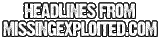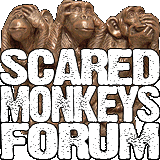|
April 30, 2024, 07:14:53 AM

|
|||
|
|||
| News: NEW CHILD BOARD CREATED IN THE POLITICAL SECTION FOR THE 2016 ELECTION |
| Home | Help | Login | Register |
| Pages: « 1 2 3 4 5 6 7 8 » Go Down |
|

|
Author | Topic: SOME COMPUTER HEALTH - TOOLS (Read 107687 times) |
| 0 Members and 1 Guest are viewing this topic. | ||